Made in Pennsylvania, USA 🇺🇸 by Breakfast
Power Boost for Gravity Forms

A free and open-source extension for Gravity Forms power users.
Visit wordpress.org/plugins/power-boost-for-gravity-forms/ for more download options and all discussion.
Power Boost for Gravity Forms is a free WordPress plugin for Gravity Forms power users. The Resend Feeds feature helps me develop and test add-ons, and the Local JSON and Replace Forms features help me deploy changes to Gravity Forms in production.
If you need a developer to quote your custom Gravity Forms project, please contact me.
FEATURES
Adds a “Last Entry” column to the forms list
Indicates which forms are truly active
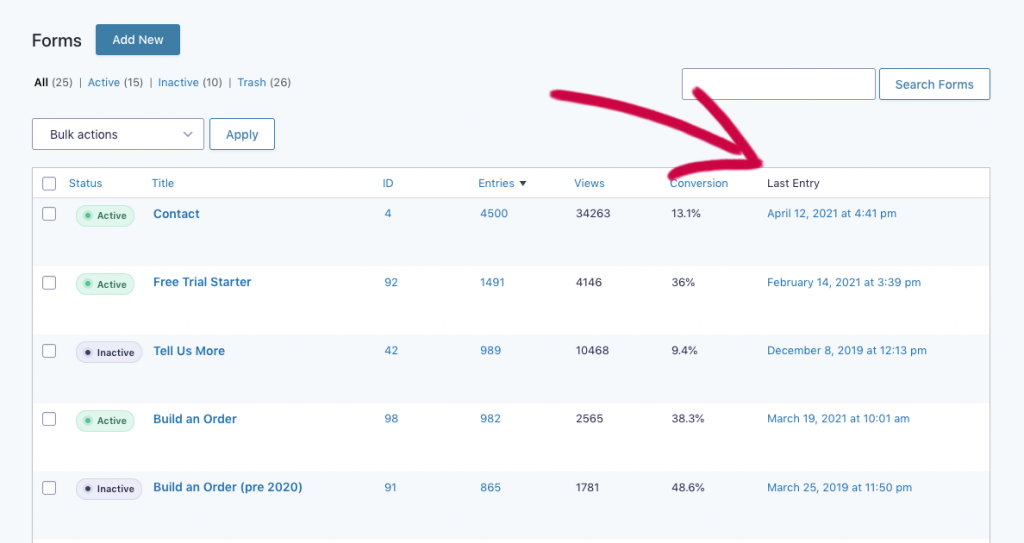
Adds a tab “Replace Forms” to the Import/Export page
Updates existing forms instead of creating duplicates
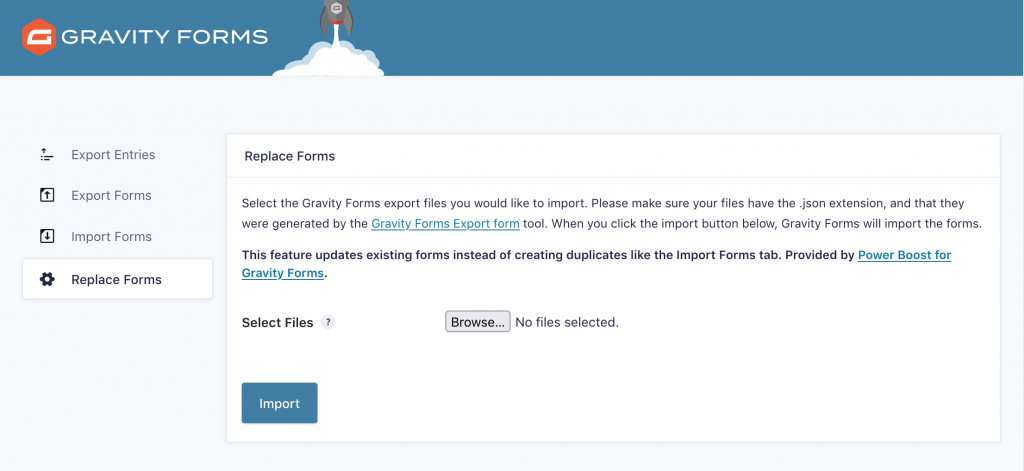
Adds a “Resend Feeds” button near the Resend Notifications button
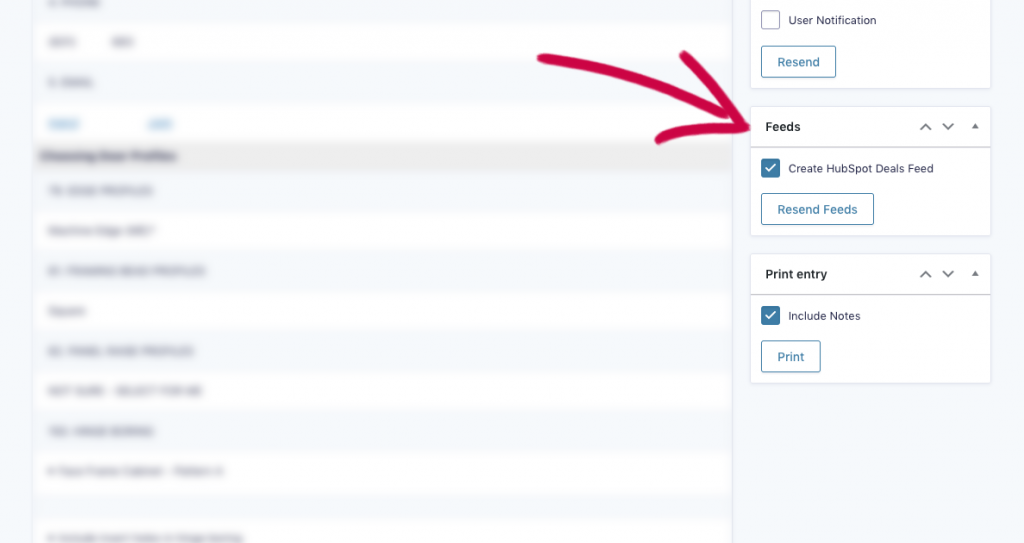
Saves .json file exports of each form when forms are edited
Saved in wp-content/uploads/gf-json/. Override this path with the gravityforms_local_json_save_path hook. Read the Local JSON announcement post →
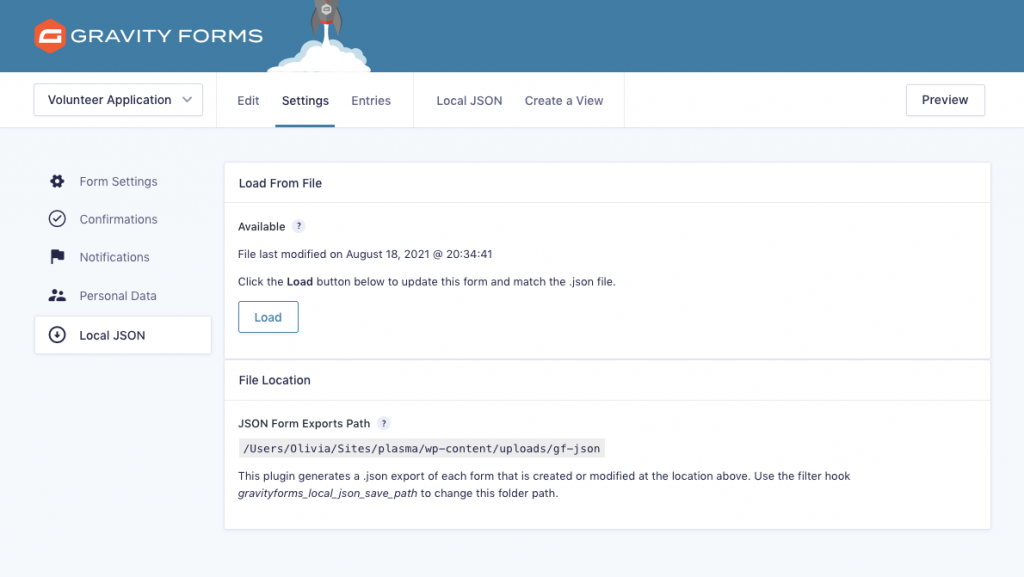
Adds field IDs near labels when viewing or editing an entry in the dashboard
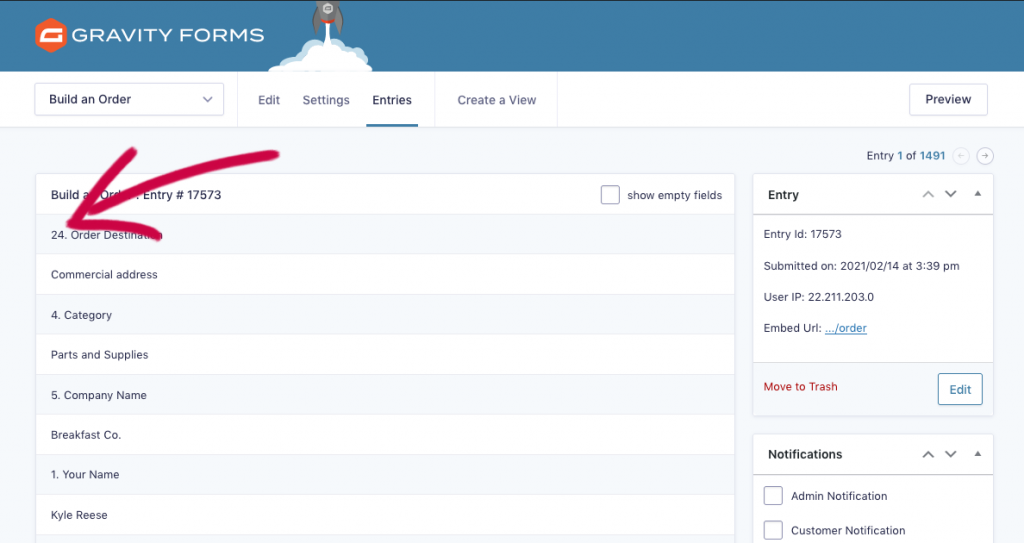
Adds field IDs near labels when editing forms
Thanks be to Dario Nem for suggesting this snippet from the Gravity Wiz toolbox.
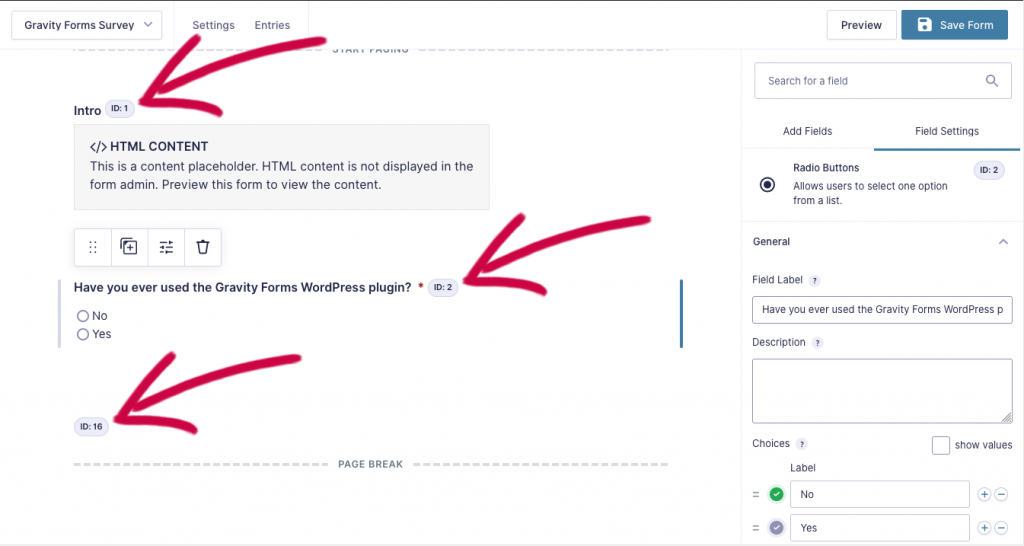
Adds a “Copy Shortcode” row action link to the forms list
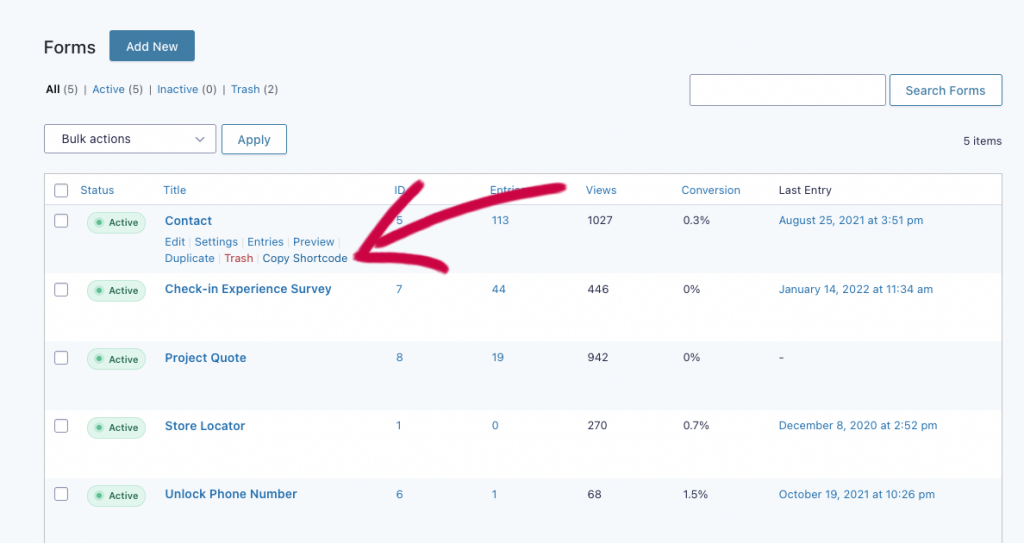
Enables merge tags in HTML fields
Requires page breaks. Merge tags display user input from previous pages in HTML fields.
Enables merge tags in HTML fields. The merge tag must be on a page after the field. If your field, “What kind of pet do you have?” is on page one of the form, the HTML field containing the merge tag {What kind of pet do you have?:1} should be on page two or any page after one.
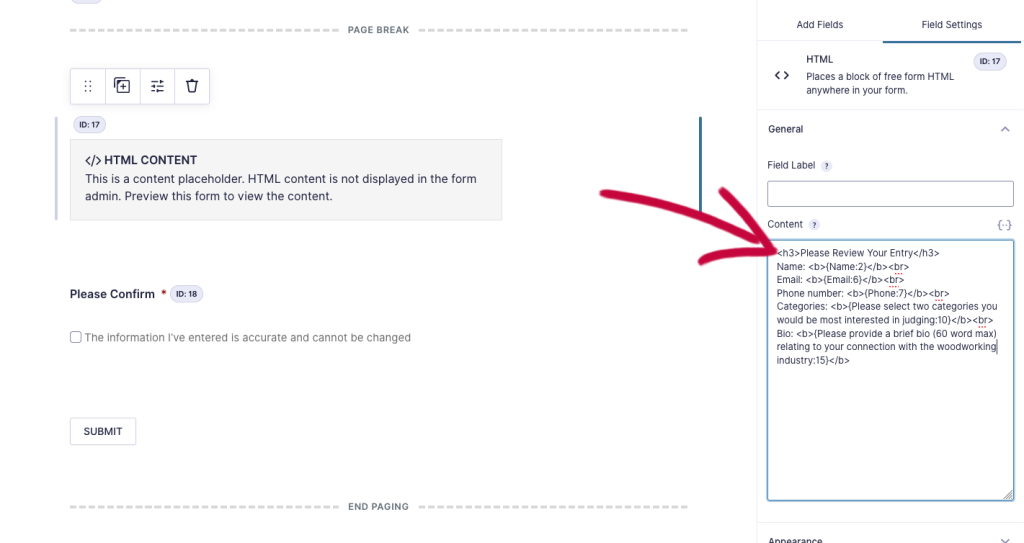
Caches the Dashboard Widget
Replaces the Gravity Forms dashboard widget with a copy that caches the results of the three database queries. These queries can take a handful of seconds to run on sites with hundreds of forms and tens of thousands of entries.
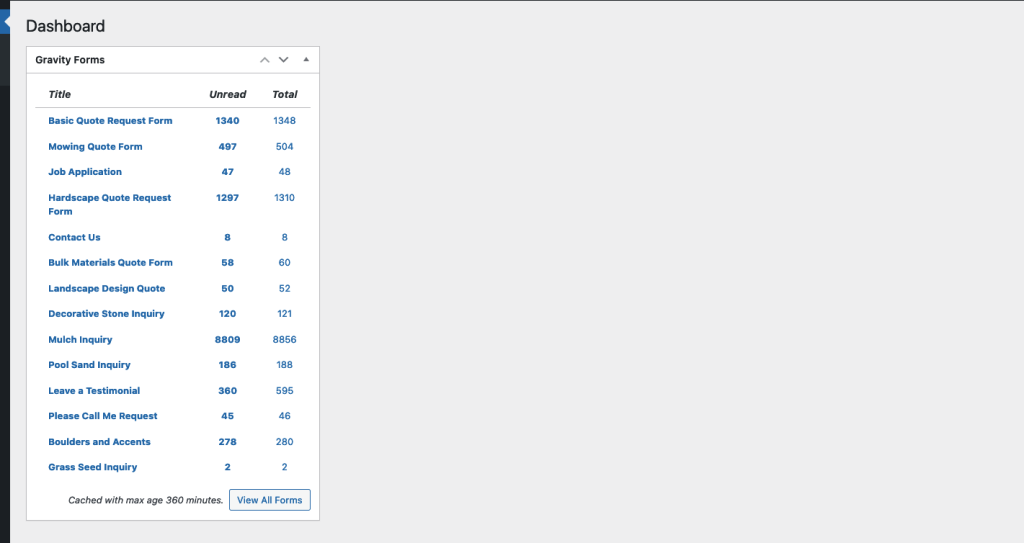
Download the Plugin
Consume the Code
This plugin is maintained on Github at https://github.com/csalzano/power-boost-for-gravity-forms/
Send Feedback
Have an idea for a new feature? Please login to wordpress.org and visit this plugin’s support page. If you have feedback about the source code, please create an issue on Github.