Made in Pennsylvania, USA 🇺🇸 by Breakfast
Embed PDF for Gravity Forms

A free and open-source plugin for WordPress. An add-on for Gravity Forms that provides a PDF Viewer field. Drag and drop a PDF Viewer into any Gravity Form. Choose a PDF from the Media Library, or provide a local URL. Supports Dynamic Population.
DEMO
FEATURES
- Drag a PDF Viewer field onto any Gravity Form
- Choose PDF from Media Library or provide local URL
- Set default zoom level
- Supports multi-page PDFs
- Supports Dynamic Population
Download the Plugin
Consume the Code
This project is open source, licensed GPL, and maintained on Github. Visit github.com/breakfastco/embed-pdf-gravityforms →
SCREENSHOTS
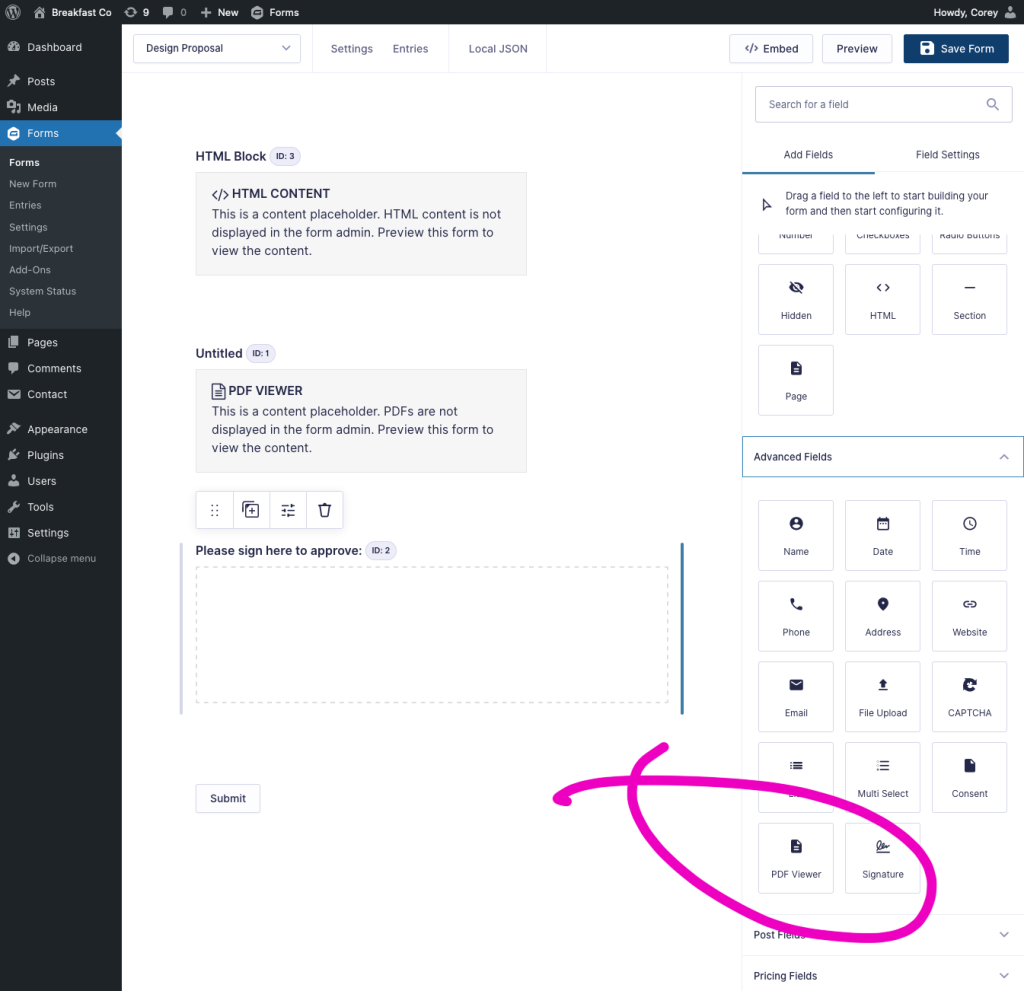
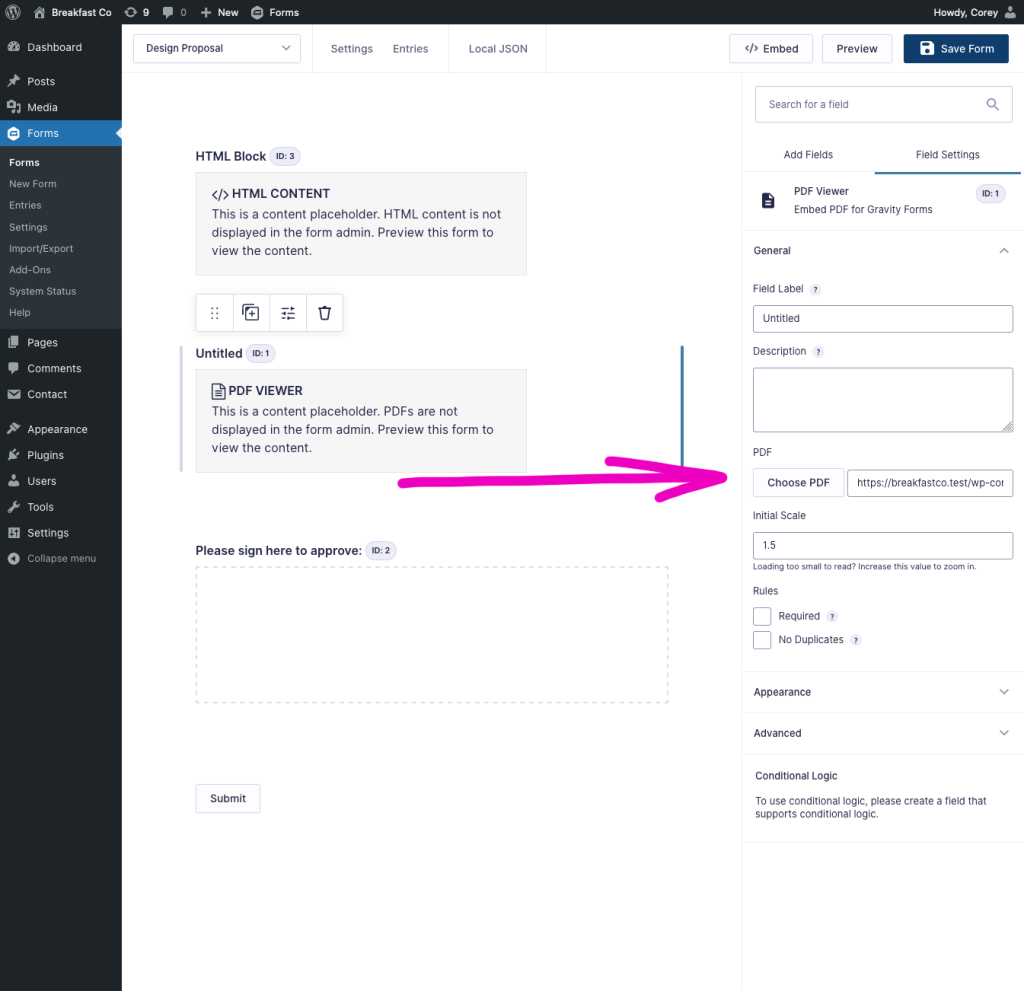
TROUBLESHOOTING
“Invalid PDF structure.”
The URL does not point to a PDF. Perhaps the PDF file is missing and returning a 404 File Not Found error. Perhaps the PDF file is only accessible to some logged-in users. When you check the URL, make sure you are not logged in unless you and users of the form will always be logged in with the same permissions.
“Load failed,” “Failed to fetch,” or “NetworkError when attempting to fetch resource.”
The URL points to a PDF that the browser cannot retrieve. PDFs cannot be hosted on other websites unless that other website grants permission for your website to load their files. You may also see this error message when editing the form and selecting the PDF Viewer field: “Only PDFs hosted by this website and other websites listing this website in a CORS header ‘Access-Control-Allow-Origin’ can load in the viewer. Learn about CORS →”
Send Feedback
Have an idea for a new feature? If you have feedback about the source code, please Create an issue on Github →.
Something else? Send a private message →